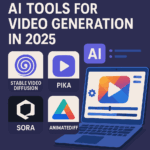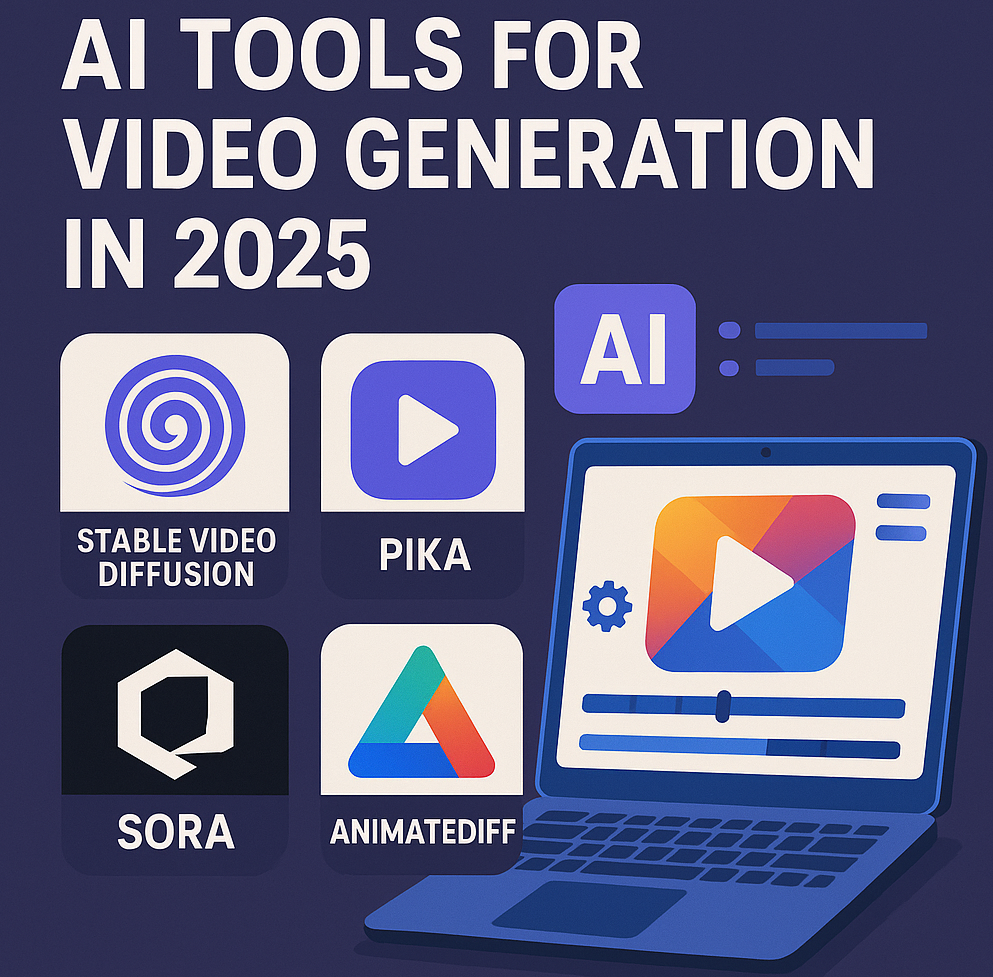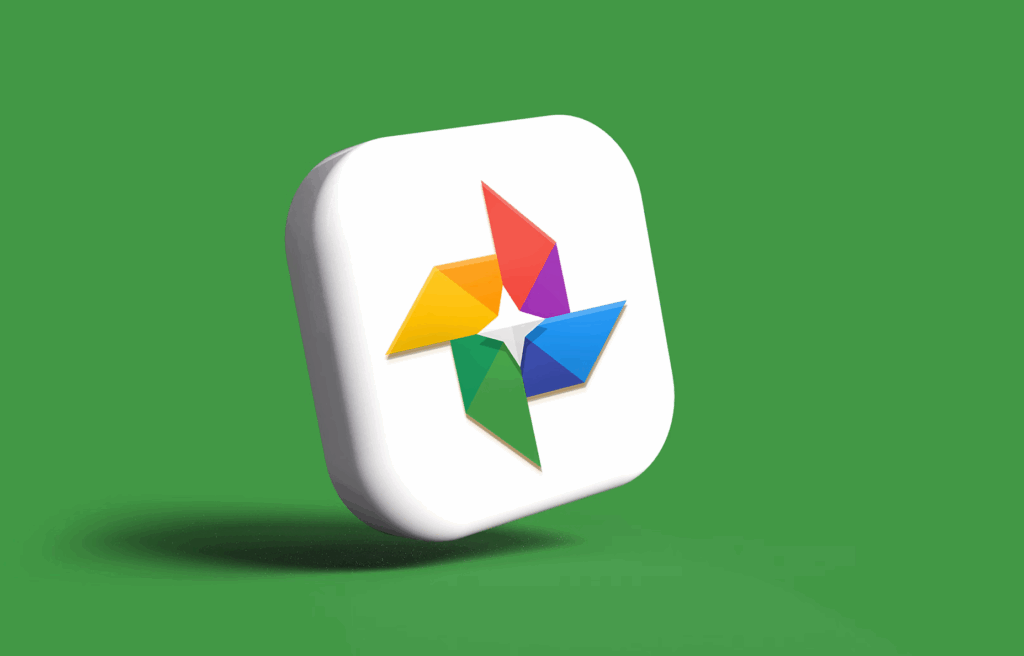
Google Photos has rolled out a revolutionary feature that allows users to breathe new life into their existing photo collections. The new Ultra HDR editing tool enables Android users to convert any standard photo into the vibrant Ultra HDR format with just a few taps, enhancing brightness, color depth, and overall visual impact. This powerful feature represents a significant advancement in mobile photography editing, democratizing access to high-dynamic-range imagery for everyday users.
What is Ultra HDR and Why It Matters
Ultra HDR represents a significant evolution in digital photography, particularly for mobile devices. Developed by Google and introduced with Android 14, Ultra HDR is a specialized image format that allows photos to display a wider range of colors and brightness levels than standard images. The technology works by incorporating additional brightness data into your photos, resulting in more vibrant, lifelike images that better represent what your eyes actually see in real-world scenarios.
Technical Foundation of Ultra HDR
At its core, Ultra HDR employs a clever technical approach. Rather than creating entirely new file formats, Ultra HDR images utilize the standard .jpg file extension, making them compatible with virtually all devices and platforms. However, these aren’t ordinary JPEGs. Ultra HDR embeds what’s called a “gain map” – an invisible layer containing additional brightness data that HDR-capable displays can utilize to enhance the visual experience.
This technological approach offers two significant advantages. First, it ensures backward compatibility – when viewed on standard non-HDR displays, the images appear normal without the HDR enhancements. Second, and somewhat surprisingly, Ultra HDR images often take up less storage space than their standard counterparts, making them both more visually impressive and more efficient.
The Visual Impact of Ultra HDR
The visual improvements provided by Ultra HDR are most noticeable in images containing bright highlights, such as sunsets, flames, metallic reflections, or scenes with significant contrast between light and shadow. In these situations, Ultra HDR can reveal details that would otherwise be lost in overly bright or dark areas, resulting in more balanced, professional-looking photos.
For smartphone photographers, this means capturing more of what your eyes actually see – the subtle gradients in a sky at sunset, the true brilliance of a sunny day, or the intricate details in both shadows and highlights of a high-contrast scene. Before this update, creating such images typically required either specialized camera equipment or sophisticated desktop editing software.
Google Photos’ New Ultra HDR Editing Tool: How It Works
Google’s implementation of Ultra HDR editing in Google Photos represents a significant advancement in mobile photo editing. Previously, HDR images needed to be captured in that format initially – you couldn’t convert a standard photo to HDR after the fact. Google Photos has changed this paradigm entirely.
Rollout and Availability
The Ultra HDR editing feature is currently rolling out to users with Google Photos version 7.24.0.747539053. However, as with many Google features, this appears to be a server-side update, meaning even users with the correct app version may not immediately see the option until Google enables it for their account.
When available, the Ultra HDR option appears in the ‘Adjust’ section of the Google Photos editor, replacing the previous ‘HDR Effect’ option. This strategic placement puts Ultra HDR alongside other fundamental image adjustments like contrast, brightness, and saturation, underscoring its importance in Google’s photo editing arsenal.
How Ultra HDR Differs from Standard HDR Effect
It’s important to understand that the new Ultra HDR feature differs significantly from the standard HDR Effect previously available in Google Photos. While both aim to enhance image quality, they use fundamentally different approaches:
- Standard HDR Effect: This adjustment improves the appearance of photos by enhancing shadows and highlights within the standard image format. The result remains a standard, non-HDR image that looks the same across all devices.
- Ultra HDR: This new feature actually converts your image to the Ultra HDR format by adding the invisible gain map data. HDR-capable devices can then use this data to display the photo with enhanced brightness and color. On non-HDR devices, the photo appears normal without these enhancements.
This distinction is crucial – Ultra HDR isn’t just making your photos look better through standard editing techniques; it’s actually transforming them into a more advanced image format with greater visual potential on compatible displays.
Getting Started with Ultra HDR: A Step-by-Step Guide
Transforming your standard photos into Ultra HDR masterpieces is remarkably straightforward, requiring just a few simple steps. Here’s how to leverage this powerful new feature once it becomes available on your device:
Accessing the Ultra HDR Tool
- Open the Google Photos app on your Android device
- Select any photo you wish to enhance with Ultra HDR
- Tap the “Edit” button at the bottom of the screen
- Navigate to the “Adjust” section of the editing tools
- Look for the “Ultra HDR” option (which replaces the previous “HDR Effect”)
- If you still see “HDR Effect” instead of “Ultra HDR,” your account hasn’t received the update yet
Fine-Tuning Your Ultra HDR Images
Once you’ve accessed the Ultra HDR tool, you’ll find a simple slider that allows you to adjust the intensity of the effect. This granular control is crucial, as different photos benefit from different levels of enhancement.
For photos with dramatic lighting, such as sunsets or scenes with strong highlights, a more aggressive Ultra HDR application can reveal stunning details and colors that were previously muted. For portraits or more subtle scenes, a gentler application helps enhance the image without making it look artificial or over-processed.
As you adjust the slider, Google Photos provides a real-time preview of the changes, allowing you to fine-tune the effect until you achieve the perfect balance. This intuitive interface makes Ultra HDR editing accessible even to photography novices while giving experienced photographers the control they desire.
Identifying Ultra HDR Photos in Your Library
After converting an image to Ultra HDR format, you can verify its status by swiping up on the photo in Google Photos to access the details page. Here, you’ll see an “Ultra HDR” label next to the pixel count, confirming that the conversion was successful. This labeling system makes it easy to identify which images in your library have been enhanced with Ultra HDR technology.
Technical Considerations and Compatibility
While Ultra HDR offers significant visual improvements, there are several technical considerations to keep in mind regarding file sizes, device compatibility, and potential quality impacts.
File Size Reduction and Quality Considerations
One surprising aspect of the Ultra HDR conversion process is that the resulting files are often significantly smaller than the original images. In sample conversions, file sizes have been reduced from 11MB to just 2MB after applying Ultra HDR.
This size reduction is somewhat counterintuitive since converting to Ultra HDR involves adding the gain map data to the image. The substantial decrease suggests that Google may be applying additional compression during the conversion process, which could potentially affect image quality in some cases.
For this reason, it’s advisable to keep copies of your original images when experimenting with Ultra HDR conversion, particularly for photos of special significance. This precaution ensures you won’t lose any image quality or detail should you need to revert to the original version.
Device and System Compatibility
To fully appreciate Ultra HDR images, you’ll need a device with an HDR-capable display and software that supports the format. Fortunately, most modern flagship smartphones meet these requirements, including:
- Google Pixel devices (especially newer models)
- Samsung Galaxy S-series phones
- Recent iPhone models
- Many newer Android devices with HDR displays
- Compatible Mac and Windows computers with HDR displays
When viewed on these compatible devices, Ultra HDR images display their full range of enhanced brightness and color. However, one of Ultra HDR’s strengths is its backward compatibility – when viewed on non-HDR devices, the images still display correctly, just without the HDR enhancements.
This dual-format approach means you can share your Ultra HDR photos freely without worrying about compatibility issues. Recipients with HDR-capable devices will see the enhanced version, while others will see a perfectly normal photo.
Ultra HDR for Social Media and Content Creation
The introduction of Ultra HDR editing in Google Photos has significant implications for social media content creators, photographers, and anyone looking to make their images stand out in increasingly crowded digital spaces.
Enhancing Your Social Media Presence
In the competitive landscape of social media, visual impact is everything. Ultra HDR images can help your photos stand out in crowded feeds on platforms like Instagram, Facebook, or Twitter. The enhanced vibrancy and depth provided by Ultra HDR can make even ordinary scenes appear extraordinary, potentially increasing engagement with your content.
This is particularly valuable for content creators who rely heavily on visual impact – travel bloggers showcasing breathtaking landscapes, food photographers highlighting culinary creations, or fashion influencers presenting products in their best light. Ultra HDR can provide that extra visual punch that captures a viewer’s attention during rapid scrolling.
Ideal Subjects for Ultra HDR Enhancement
While Ultra HDR can improve almost any photo, certain subjects benefit particularly well from this enhancement:
- Landscapes: Scenes with dramatic skies, sunsets, or varying light conditions gain tremendous depth and realism with Ultra HDR.
- Architecture: Building photos with strong highlights and shadows can be balanced more effectively, revealing details in both bright and dark areas.
- Food photography: The vibrant colors of culinary creations become more appetizing and true-to-life with Ultra HDR enhancement.
- Product photography: Items with reflective surfaces or metallic elements gain a more premium, three-dimensional appearance.
- Nature photography: Flowers, wildlife, and natural scenes with varying light conditions display more accurate colors and detail.
By strategically applying Ultra HDR to these subjects, content creators can significantly enhance the visual impact of their social media presence and digital portfolios.
The Future of HDR in Mobile Photography
The introduction of Ultra HDR editing in Google Photos represents just the beginning of what promises to be a significant shift in mobile photography. As HDR displays become increasingly common across devices, from smartphones to tablets to laptops, the ability to create and view HDR content will become more important for everyday users.
Integration with AI and Computational Photography
Google’s implementation of Ultra HDR hints at the growing intersection between AI-powered computational photography and traditional image editing. While the company hasn’t explicitly detailed how it generates the gain maps for converting standard photos to Ultra HDR, it likely involves sophisticated algorithms that analyze the image to infer missing brightness data.
This computational approach to photography is becoming increasingly important as smartphones work to overcome the physical limitations of their relatively small camera sensors. By combining multiple exposures and leveraging AI to interpret scene data, mobile devices can now produce images that rival those from dedicated cameras in many situations.
Potential for Creative Extensions
As Ultra HDR becomes more established, we can anticipate expanded creative applications. Future updates might include:
- Batch conversion: The ability to convert entire albums to Ultra HDR format simultaneously
- Selective Ultra HDR: Applying the effect to specific portions of an image rather than the entire photo
- Ultra HDR presets: Tailored settings for specific scenarios like sunsets, architecture, or portraits
- Integration with other editing tools: Combining Ultra HDR with other Google Photos features like Magic Eraser or Portrait Light
These potential developments could further cement Google Photos as one of the most powerful mobile photo editing solutions available.
Connectivity Beyond Photography: The Broader Mobile Landscape
While Google Photos’ Ultra HDR feature represents a significant advancement in mobile photography, it’s worth noting that the mobile technology landscape is evolving rapidly across multiple fronts. For instance, Verizon recently introduced satellite texting capabilities to Android devices, marking another innovative step forward in mobile connectivity.
These parallel developments in both visual technology and communication infrastructure highlight how quickly the mobile experience is evolving for users. As smartphones become more capable across multiple dimensions, from photography to connectivity, users benefit from an increasingly rich and versatile mobile experience that serves their needs in diverse environments and use cases.
Getting the Most Out of Ultra HDR: Pro Tips and Strategies
To truly leverage the power of Google Photos’ Ultra HDR feature, consider these professional tips and strategies that will help you achieve the best possible results:
Identifying Prime Candidates for Conversion
Not all photos will benefit equally from Ultra HDR conversion. To maximize your editing efficiency, focus on:
- High-contrast scenes: Photos where you’ve lost details in shadows or highlights are perfect candidates for Ultra HDR enhancement.
- Images with visible light sources: Photos containing the sun, artificial lighting, or reflective surfaces can gain significant visual impact.
- Underexposed photos: Images that appear too dark overall can be dramatically improved with Ultra HDR’s enhanced brightness capabilities.
- Outdoor photography: Natural landscapes with skies, water, or foliage often respond exceptionally well to Ultra HDR enhancement.
By selectively applying Ultra HDR to these types of images, you’ll achieve the most noticeable improvements while maintaining an efficient editing workflow.
Balancing Enhancement with Authenticity
While Ultra HDR can dramatically improve your photos, there’s an important balance to maintain between enhancement and authenticity. The slider control provided in Google Photos allows you to find this sweet spot:
- Start conservative: Begin with a moderate Ultra HDR setting and gradually increase it until you achieve the desired effect.
- Watch for artifacts: Excessive Ultra HDR can sometimes introduce unnatural halos around high-contrast edges. If you notice these artifacts, reduce the intensity.
- Consider the subject: Different subjects require different approaches. Landscapes may benefit from stronger Ultra HDR effects, while portraits often need a more subtle touch.
- Trust your eyes: Ultimately, the goal is to create images that look pleasing and natural, not necessarily to push the Ultra HDR slider to its maximum.
Creating a Consistent Visual Style
For photographers or content creators who value a consistent aesthetic across their portfolio, Ultra HDR presents both opportunities and challenges:
- Develop presets: Once you find Ultra HDR settings that work well for your style, make note of them and apply similar levels of enhancement to related photos.
- Batch edit similar photos: For photos taken in the same lighting conditions or of similar subjects, apply consistent Ultra HDR adjustments to maintain a cohesive look.
- Consider your display medium: Remember that Ultra HDR effects will appear differently across various devices. If your content will primarily be viewed on specific platforms, optimize for those viewing conditions.
By approaching Ultra HDR editing with intention and consistency, you can develop a distinctive visual style that leverages this powerful new technology while maintaining your unique photographic voice.
Conclusion: A New Era for Mobile Photography
Google Photos’ Ultra HDR editing feature represents a significant milestone in the democratization of advanced photography techniques. By allowing any user to transform standard photos into vibrant, dynamic HDR images with a simple slider, Google has removed technical barriers that previously limited these capabilities to professional photographers with specialized equipment.
As HDR displays become increasingly common across smartphones, tablets, computers, and even televisions, the ability to create HDR content will become increasingly valuable. Content creators who master these tools early will be positioned to deliver more impactful visual experiences across digital platforms.
The most exciting aspect of this development is perhaps its accessibility – you don’t need a new phone, expensive software, or technical expertise to transform your photos with Ultra HDR. The feature works with existing photos in your library, regardless of when or how they were taken, opening new creative possibilities for images you may have captured years ago.
As we move forward, we can expect further refinements and expansions of Ultra HDR technology, potentially extending beyond still photography into video and other media formats. For now, Android users should keep an eye out for this feature as it rolls out to more devices, and begin experimenting with its capabilities to enhance their visual storytelling across personal and professional platforms.
Whether you’re a casual smartphone photographer or a serious content creator, Google Photos’ Ultra HDR feature offers a powerful new tool to make your images more vibrant, impactful, and true to life. As the feature continues to roll out to more users, it’s worth exploring how Ultra HDR can enhance your own photographic portfolio and digital storytelling capabilities.