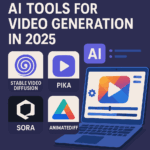Microsoft Is Killing OneNote—If you’re a OneNote user on Windows 10, it’s time to start looking for alternatives. Microsoft has announced that Microsoft Is Killing OneNote on Windows 10, leaving many users scrambling for options.
But that’s not all—Windows 10 itself is nearing the end of its life, and several features and apps are being phased out before the October 2025 deadline.
📢 What does this mean for you? Should you upgrade, switch apps, or look for alternatives? Let’s break down everything you need to know.
🛑 Microsoft Is Shutting Down OneNote on Windows 10
Microsoft has confirmed that the OneNote app for Windows 10 will no longer be supported as the company shifts its focus to the modern OneNote app for Windows 11.
💡 What this means:
- ❌ No more feature updates for OneNote on Windows 10
- ❌ Security updates & bug fixes will stop after October 2025
- ❌ Users will be forced to switch to OneNote for Windows 11 or another alternative
🚨 Important: Even though OneNote for Windows 10 will still function after support ends, Microsoft strongly recommends upgrading to a newer version to avoid security risks and missing features.
🔥 What’s Replacing OneNote on Windows 10?
Microsoft has already merged OneNote’s features into a single modern app that is now part of Windows 11.
🔹 OneNote for Windows (New Version)
✔ Available for Windows 11 and Microsoft 365 subscribers
✔ Includes AI-powered tools, better syncing, and a redesigned UI
✔ Fully integrates with Microsoft Teams & Outlook
🔹 OneNote for Web
✔ Can be accessed from any device via a web browser
✔ Offers basic note-taking features without installation
✔ Free to use but lacks offline capabilities
🔹 OneNote for iOS & Android
✔ Still available for mobile devices
✔ Syncs with Microsoft 365 & cloud storage
📌 If you’re still using OneNote on Windows 10, you’ll need to transition to one of these options soon!
🔄 Best Alternatives to OneNote on Windows 10
If you’re not ready to switch to Windows 11 or Microsoft 365, here are some of the best OneNote alternatives available today:
✅ 1. Evernote
✔ Feature-rich note-taking app with tags, notebooks & powerful search
✔ Works on Windows, Mac, iOS, Android & web
✔ Free & premium plans available
✅ 2. Notion
✔ Perfect for organization, project management & collaboration
✔ Offers customizable templates & databases
✔ Free for personal use
✅ 3. Google Keep
✔ Lightweight & simple note-taking app
✔ Syncs seamlessly with Google Drive & Gmail
✔ Best for quick notes & checklists
✅ 4. Zoho Notebook
✔ Free alternative with a beautiful UI
✔ Supports handwritten notes, voice recordings & rich media
✔ Works on Windows, Mac, Android & iOS
📌 Need a replacement for OneNote? Try one of these top-rated alternatives before Microsoft phases it out!
💻 Windows 10 Support Is Ending – What Should You Do?
Alongside OneNote, Windows 10 itself is reaching its end of life on October 14, 2025.
🔥 What Happens After Windows 10 Support Ends?
❌ No more security updates
❌ Higher risk of malware & cyberattacks
❌ Some apps & features will stop working
❌ No new Windows 10 feature updates
💡 What You Should Do:
✔ Upgrade to Windows 11 if your PC supports it
✔ Consider getting a new PC with Windows 11 pre-installed
✔ Switch to Linux or ChromeOS if you don’t want to use Windows
📌 Check if your PC can upgrade to Windows 11 using Microsoft’s PC Health Check Tool (Download here).
📌 Want to future-proof your computing experience? Check out our guide on AI PCs vs. Macs:
👉 AI PC vs. Mac – Which One is Better for the Future of Computing?
🔒 How to Stay Safe If You’re Still Using Windows 10
If you can’t upgrade right away, follow these security tips:
✔ Use an antivirus program to protect against cyber threats
✔ Enable automatic updates for security patches until October 2025
✔ Back up your data regularly to an external drive or cloud storage
✔ Avoid downloading unknown apps that could contain malware
✔ Use a supported web browser like Chrome, Edge, or Firefox
🚨 Warning: After October 2025, Windows 10 will be vulnerable to security threats. Plan your upgrade now to stay protected!
💬 Final Thoughts: What Should You Do Next?
With Microsoft discontinuing OneNote on Windows 10 and ending Windows 10 support, now is the time to take action.
🔹 If you use OneNote: Switch to OneNote for Windows 11, the web version, or an alternative like Evernote or Notion.
🔹 If you’re on Windows 10: Upgrade before October 2025 to avoid security risks.
🔹 If your PC can’t run Windows 11: Consider buying a new AI-powered PC or switching to Linux or ChromeOS.
📢 What are your thoughts on Microsoft discontinuing OneNote and Windows 10? Will you upgrade or switch to an alternative? Drop your thoughts in the comments below!
🚀 Stay ahead of tech updates! Bookmark TechSageX for more Windows & PC news!