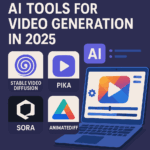📢 Cybercriminals are launching aggressive new attacks on iPhone and Android users, including fake unpaid toll texts and phishing scams. The FBI has issued an urgent warning—don’t ignore it!
From state-sponsored cyberattacks to fraudulent E-ZPass text messages, hackers are using sophisticated methods to trick users into clicking malicious links and stealing their personal information.
Here’s everything you need to know about these scams and how to protect yourself from becoming the next victim! 🚨
🔥 FBI Issues Major Alert on State-Sponsored Cyberattacks
The FBI has issued a serious warning to iPhone and Android users about a large-scale cyberattack originating from China. This attack is reportedly:
✅ Targeting mobile users through phishing messages
✅ Designed to steal sensitive data, including passwords and financial information
✅ Disguised as legitimate notifications from banks, toll services, or government agencies
How This Attack Works:
1️⃣ Users receive fake alerts via SMS or email, urging them to take action immediately.
2️⃣ The message contains a malicious link that redirects to a website designed to steal login credentials.
3️⃣ Once clicked, hackers gain access to personal data, bank accounts, and even secure messages.
🔴 Important: If you receive an unexpected message about unpaid tolls, suspicious activity, or an urgent request for personal information—do NOT click on the link!
🚗 E-ZPass Toll Scam: Don’t Fall for This Fraudulent Text
🚦 Scammers are sending fake E-ZPass text messages claiming you have unpaid tolls. If you drive regularly and use toll services, this scam may seem convincing.
How to Identify the Scam Text:
🔹 The message falsely claims you owe money for unpaid tolls.
🔹 It includes a fake link leading to a phishing site.
🔹 The website asks for credit card details and personal information.
🔹 The sender often mimics official toll agencies but uses random phone numbers.
🚨 DO NOT click on the link or enter your payment details! Instead:
✔ Check your official toll account directly through their official website.
✔ Report the message as spam and delete it immediately.
✔ If you accidentally clicked the link, change your passwords immediately.
💡 Stay informed on cyber threats! Read our guide on the FBI’s latest ransomware warning and how to secure your Gmail, Outlook, and VPN accounts.
📲 What to Do If You Received a Scam Message?
If you’ve received one of these fraudulent messages, don’t panic! Follow these steps:
🔹 DO NOT click the link or respond to the message.
🔹 Block the sender and report the message as spam.
🔹 Verify any toll or bank-related notifications by visiting their official websites.
🔹 Enable two-factor authentication (2FA) on all sensitive accounts.
🔹 Use a password manager to create and store strong, unique passwords.
📌 Pro Tip: Always be skeptical of urgent or threatening messages demanding immediate payment. Legitimate companies will never request sensitive information via text!
🛡️ How to Protect Yourself from Mobile Scams & Phishing Attacks
With scammers getting smarter, it’s crucial to boost your mobile security. Here’s how:
🔒 1. Keep Your Devices Updated
✔ Always install the latest security updates for your phone.
✔ Apple and Android regularly release patches to fix vulnerabilities.
📴 2. Be Cautious with Unknown Links
✔ Never click on links in texts or emails from unknown sources.
✔ If a message looks suspicious, visit the official website instead of clicking links.
🔑 3. Use Strong Passwords & 2FA
✔ Enable two-factor authentication (2FA) on banking, email, and social media accounts.
✔ Avoid using the same password across multiple accounts.
🛡 4. Install a Trusted Security App
✔ Consider installing a security app that can detect phishing sites and block malicious links.
✔ Recommended apps: Norton Mobile Security, McAfee Mobile Security, and Bitdefender.
🔗 For official cyber threat updates, visit the Cybersecurity & Infrastructure Security Agency (CISA) website.
🏆 Final Thoughts: Stay Alert & Stay Safe!
Cybercriminals are constantly evolving their tactics, and today’s scams look more convincing than ever.
✅ Always double-check suspicious messages.
✅ Never share personal or financial information via text.
✅ Stay informed about the latest cybersecurity threats.
🚀 What’s your experience with phishing scams? Have you received any suspicious texts recently? Drop a comment below and share your thoughts!
📢 Stay ahead of hackers – bookmark our site for more cybersecurity updates!
🔗 For more tech news, visit our guide on the latest FBI cybersecurity warning:
👉 How to Protect Your Accounts from Medusa Ransomware Attacks