
📺 Why Are YouTube Videos Stuck in Low Quality on iPhones and iPads?
If you’ve noticed that YouTube videos look blurry on your iPhone or iPad, you’re not alone. Recently, many iOS users have reported a frustrating issue where videos remain in low resolution (144p, 240p, or 360p) even with a strong internet connection.
While this problem has left users annoyed and confused, the good news is that YouTube is aware of the issue and working on a fix. But what’s causing this problem, and is there a temporary solution?
Let’s break down what’s going on, why it’s happening, and how you can fix blurry YouTube videos on iOS right now. 🚀
What’s Causing YouTube’s Low-Quality Video Bug on iOS?
YouTube hasn’t given a detailed explanation yet, but several factors might be contributing to the issue:
1️⃣ Possible iOS Compatibility Issues
It’s likely that a recent iOS update has caused a conflict with YouTube’s streaming settings. Many users reported that this problem started after updating to the latest iOS version.
2️⃣ YouTube’s Adaptive Streaming Issue
YouTube automatically adjusts video quality based on your internet speed. However, this bug appears to lock videos at a low resolution, even on fast Wi-Fi or 5G networks.
3️⃣ Server-Side YouTube Bug
Since YouTube has acknowledged the issue, there’s a good chance this is a server-side problem affecting iOS devices rather than a user-specific setting.
YouTube Confirms the Issue – Fix Coming Soon
Many users have taken to social media, asking why YouTube videos look so bad on iPhones. Tech influencer Aaron Zollo confirmed that YouTube is aware of the problem and is working on a fix:
YouTube has an issue where it stays low quality on iOS. Many have been asking me about this, but YouTube is aware and looking into it. pic.twitter.com/3gDJhHu0se
— Aaron Zollo (@zollotech) March 20, 2025
🚨 Until an official update rolls out, here are some quick fixes you can try to improve video quality on YouTube.
How to Fix Blurry YouTube Videos on iPhone & iPad
While we wait for YouTube to resolve the issue, you can try these manual fixes to force high-quality playback.
1️⃣ Manually Set Video Quality to 1080p or 4K
Since the automatic quality setting is stuck on low resolution, manually adjusting it may fix the problem:
✔ Open the YouTube app
✔ Play any video
✔ Tap the three-dot menu (⋮) in the top-right corner
✔ Select “Quality” > “Higher Picture Quality” or “1080p HD”
🚀 This might not work for all users, but it’s worth trying!
2️⃣ Turn Off “Data Saver” Mode
YouTube’s Data Saver mode limits video quality to conserve bandwidth. Here’s how to disable it:
✔ Open YouTube Settings
✔ Go to Video Quality Preferences
✔ Switch from “Data Saver” to “Higher Picture Quality”
💡 Pro Tip: If you’re on Wi-Fi, make sure your router isn’t limiting bandwidth. You can check out The Best WiFi Routers of 2025 to optimize your home network.
3️⃣ Restart Your iPhone & YouTube App
A simple restart can sometimes clear temporary bugs:
✔ Force close the YouTube app
✔ Restart your iPhone or iPad
✔ Open YouTube again and check if the issue is resolved
4️⃣ Use Safari Instead of the YouTube App
Some users report that watching YouTube in Safari provides better video quality than the app.
✔ Open Safari
✔ Go to YouTube.com
✔ Play a video and check if the quality is better
🚀 If it works, this suggests the bug is specific to the YouTube app on iOS.
How Long Until YouTube Fixes This?
YouTube hasn’t provided an exact timeline, but considering the widespread complaints, a fix should be released soon via an app update.
📢 What You Can Do:
🔹 Keep your YouTube app updated – Check the App Store for any new updates.
🔹 Follow YouTube’s official blog for announcements – Visit YouTube’s Help Center for updates.
Will This Affect YouTube Premium Users?
Many YouTube Premium subscribers are frustrated because they pay for high-quality streaming, but are still experiencing this issue.
💡 Important Note: YouTube has not confirmed whether Premium users will receive compensation for the inconvenience. However, if you’re affected, you might want to contact YouTube Support for a possible refund or credit.
Final Thoughts: Should You Be Worried?
✅ The good news? This is a temporary bug that will likely be fixed soon.
✅ If you’re affected, you can try manual fixes to improve video quality.
✅ For now, stay updated with YouTube’s official support page and install updates as soon as they roll out.
🚀 Did you find these fixes helpful? Let us know in the comments!
📢 Looking to improve your home internet speed? Check out our guide on The Best WiFi Routers of 2025 to enhance your streaming experience!




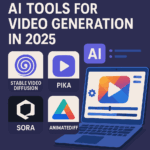






One thought on “YouTube Videos Look Blurry on iOS? Here’s What’s Happening and How to Fix It”