
For video editors and graphic designers, having the right laptop is crucial for smooth performance, fast rendering, and accurate color reproduction. In 2025, high-performance laptops come with powerful GPUs, high-refresh-rate displays, and efficient cooling systems to handle demanding creative tasks. Whether you’re editing 4K videos, working with motion graphics, or designing in Adobe Creative Suite, choosing the right laptop is essential for seamless productivity.
What to Look for in a Video Editing & Graphic Design Laptop
✔ Powerful CPU – Intel Core i9-14900HK, Apple M4 Pro, or AMD Ryzen 9 HX 370 for lightning-fast processing. ✔ Dedicated GPU – NVIDIA RTX 40-series or AMD Radeon for smooth rendering and playback. ✔ High RAM – At least 16GB (32GB+ recommended for heavy tasks). ✔ Fast Storage – SSD with at least 1TB capacity for quick access to large project files. ✔ Color-Accurate Display – 100% sRGB, AdobeRGB, or OLED for precise color grading. ✔ Long Battery Life – Ideal for creators working on the go. ✔ Efficient Cooling System – Prevents overheating during intensive workloads.
Top 5 Best Laptops for Video Editing & Graphic Design in 2025
1. Best Overall: Apple MacBook Pro 16 (2025) with M4 Pro
💻 Key Specs:
- Processor: Apple M4 Pro
- RAM: 32GB (upgradable to 96GB)
- Storage: 1TB SSD
- GPU: Integrated 38-core GPU
- Display: 16.2-inch Liquid Retina XDR (3456 x 2234)
- Battery Life: Up to 18 hours
✅ Why Choose It? ✔ Exceptional performance with the M4 Pro chip, ideal for 4K video editing and complex graphic design tasks. ✔ Stunning Liquid Retina XDR display ensures accurate color reproduction. ✔ Long-lasting battery life supports extended creative sessions without frequent charging.
2. Best Windows Laptop: Dell XPS 17 (2025 Edition)
💻 Key Specs:
- Processor: Intel Core i9-14900HK
- RAM: 32GB DDR5 (expandable to 64GB)
- Storage: 1TB NVMe SSD
- GPU: NVIDIA GeForce RTX 4080
- Display: 17-inch 4K UHD+ (3840 x 2400)
- Battery Life: Up to 10 hours
✅ Why Choose It? ✔ Expansive 17-inch 4K display provides ample screen real estate for detailed editing work. ✔ Powerful RTX 4080 GPU ensures smooth rendering and playback of high-resolution videos. ✔ Sleek design coupled with robust performance makes it a top choice for professionals.
3. Best for 4K Video Editing: ASUS ProArt P16
💻 Key Specs:
- Processor: AMD Ryzen 9 HX 370
- RAM: 32GB DDR5
- Storage: 1TB SSD
- GPU: NVIDIA RTX 4070
- Display: 16-inch 4K OLED HDR (100% DCI-P3)
- Battery Life: Up to 12 hours
✅ Why Choose It? ✔ Factory-calibrated OLED display delivers ultra-accurate colors, essential for video editing and graphic design. ✔ High-performance GPU and CPU combination handles demanding editing tasks with ease. ✔ Comprehensive connectivity options support various peripherals and external displays.
4. Best Budget Option: HP OMEN Transcend 14 (2024)
💻 Key Specs:
- Processor: Intel Core Ultra 7
- RAM: 16GB DDR5
- Storage: 512GB SSD
- GPU: NVIDIA GeForce RTX 4070
- Display: 14-inch 2.8K OLED (100% DCI-P3)
- Battery Life: Up to 14 hours
✅ Why Choose It? ✔ Affordable price point with robust features suitable for entry-level professionals and students. ✔ Compact and lightweight design enhances portability for on-the-go editing. ✔ High-quality OLED display ensures vibrant visuals and accurate color representation.
5. Best for Adobe Creative Suite: Razer Blade 16 (2025)
💻 Key Specs:
- Processor: Intel Core i9-13980HX
- RAM: 32GB DDR5
- Storage: 1TB SSD
- GPU: NVIDIA GeForce RTX 5080
- Display: 16-inch dual-mode UHD+ 120Hz / FHD+ 240Hz Mini LED
- Battery Life: Up to 11 hours
✅ Why Choose It? ✔ Dual-mode display allows switching between high-resolution and high-refresh-rate modes, catering to different editing needs. ✔ Exceptional GPU performance accelerates rendering and playback of complex projects. ✔ Sleek and durable design ensures longevity and a premium feel.
Buying Guide: How to Choose the Right Laptop for Video Editing & Graphic Design
When selecting a laptop for creative work, consider the following:
- CPU & GPU Performance: Opt for at least an Intel Core i7/i9 or AMD Ryzen 9 with a dedicated NVIDIA RTX 40-series GPU to ensure smooth editing and rendering.
- RAM & Storage: Aim for a minimum of 16GB RAM (32GB or more is preferable) and at least a 1TB SSD to handle large files efficiently.
- Display Quality: Choose laptops with high-resolution displays (preferably 4K) and excellent color accuracy (100% DCI-P3 or AdobeRGB) for precise color grading.
- Battery Life & Portability: If you work remotely or travel often, pick a laptop with at least 10+ hours of battery life and a lightweight design.
- Cooling System: A well-designed cooling system prevents thermal throttling, ensuring consistent performance during intensive workloads.
Final Thoughts
Choosing the best laptop for video editing & graphic design depends on your budget, software preferences, and workload. If you need the best overall performance, go for the MacBook Pro 16 (M4 Pro). If you prefer Windows, the Dell XPS 17 or ASUS ProArt P16 are excellent choices. For those on a budget, the HP OMEN Transcend 14 is a great entry-level option.
💬 Which laptop do you prefer? Let us know in the comments! 🚀
📢 Related Articles:
🔗 Shop the Best Laptops on Amazon Here




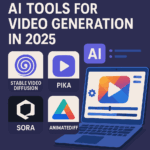






2 thoughts on “Best Laptops for Video Editing & Graphic Design in 2025”