
In March 2025, the FBI and the Cybersecurity and Infrastructure Security Agency (CISA) issued an urgent warning for users of Gmail, Outlook, and VPN services. These platforms have been increasingly targeted by a sophisticated form of malware known as Medusa Ransomware. This warning has raised alarms about the rising threat of ransomware attacks and the urgent need to secure your online accounts. According to the FBI, enabling Two-Factor Authentication (2FA) on these platforms is one of the most effective ways to protect yourself from falling victim to these cyberattacks.
What Is Medusa Ransomware?
Medusa Ransomware is a type of malicious software that encrypts a victim’s files, rendering them inaccessible unless the victim pays a ransom to the attackers. This type of attack can lead to devastating consequences for individuals and businesses alike. Once the ransomware is deployed, the attacker demands payment—usually in cryptocurrency—in exchange for decrypting the stolen files.
The FBI’s alert highlights that email accounts, particularly Gmail and Outlook, are being targeted by hackers using this ransomware. These hackers exploit vulnerabilities in weak passwords and poor security practices to infiltrate user accounts. Once they gain access, they deploy Medusa Ransomware to lock important files and demand a ransom for their release.
Why Should You Enable Two-Factor Authentication (2FA)?
The FBI has specifically urged all users of Gmail, Outlook, and VPN services to enable Two-Factor Authentication (2FA) as a preventative measure against Medusa Ransomware attacks. 2FA adds an additional layer of security by requiring two forms of identification to access your account: something you know (your password) and something you have (a code sent to your phone or generated by an authenticator app).
Ransomware attacks typically begin with phishing emails, where attackers impersonate trusted sources to steal login credentials. With 2FA enabled, even if an attacker manages to steal your password through phishing, they will still need the second form of authentication (usually a code sent to your phone or authentication app) to gain access to your account.
How Medusa Ransomware Targets Gmail and Outlook Accounts
Email accounts like Gmail and Outlook are prime targets for ransomware attackers because they are connected to numerous online services, including banking, social media, and cloud storage. Once a hacker gains access to your email account, they can use it to reset passwords for other services, gaining access to even more sensitive data.
In the case of Medusa Ransomware, the attackers use various methods to infect systems, such as sending malicious links or attachments through email. Once the victim clicks on the link or downloads the attachment, the ransomware is activated and begins encrypting files on the affected device. By locking files and demanding a ransom, the hackers aim to profit from the attack.
The Role of VPNs in Protecting Against Medusa Ransomware
The FBI’s warning also stressed the importance of using Virtual Private Networks (VPNs) as part of a comprehensive cybersecurity strategy. VPNs encrypt your internet traffic, making it more difficult for cybercriminals to intercept sensitive information. This is especially important when using public or unsecured networks, where hackers can deploy malicious software, including ransomware.
VPNs not only protect your browsing activity but also add an extra layer of security when accessing online accounts. When combined with 2FA, a VPN can help ensure that your communications and data are secure, preventing unauthorized access by attackers.
Steps to Enable 2FA on Gmail, Outlook, and VPNs
Enabling Two-Factor Authentication is simple, and it is one of the best ways to defend yourself against Medusa Ransomware and other cybersecurity threats. Below are the steps to enable 2FA on Gmail, Outlook, and VPN services.
How to Enable 2FA on Gmail:
- Open Gmail: Go to the Gmail website or open the Gmail app.
- Go to Google Account Settings: Click on your profile picture in the top right corner and select “Manage your Google Account.”
- Navigate to Security Settings: On the left sidebar, click “Security.”
- Set Up 2-Step Verification: Under “Signing in to Google,” click on “2-Step Verification” and follow the prompts.
- Verify Your Identity: Enter your phone number, receive a verification code, and complete the setup.
Once 2FA is enabled, every time you log in, you’ll need to enter a verification code sent to your phone or authentication app.
How to Enable 2FA on Outlook:
- Open Outlook: Visit the Outlook website or open the app.
- Go to Account Settings: Click on your profile picture and select “View account.”
- Access Security Settings: In the left menu, select “Security,” then “More security options.”
- Set Up Two-Step Verification: Follow the instructions to enable 2FA.
- Confirm Your Identity: You will be prompted to enter a phone number or use an authentication app to finalize the setup.
How to Enable 2FA on VPNs:
- Access VPN Settings: Log in to your VPN provider’s website or app.
- Go to Security Settings: Find the section for account settings or security.
- Enable 2FA: If available, enable Two-Factor Authentication by linking your phone number or an authenticator app.
- Confirm Setup: Follow any additional prompts to verify your identity.
Other Measures to Secure Your Email and Online Accounts
While enabling 2FA is critical, there are other steps you should take to secure your accounts from Medusa Ransomware:
- Use Strong, Unique Passwords: Avoid reusing passwords and ensure they are complex, combining letters, numbers, and special characters.
- Beware of Phishing Scams: Always verify email senders and avoid clicking on suspicious links or downloading attachments from unknown sources.
- Regularly Review Account Activity: Check for any unauthorized login attempts or unusual activity.
- Update Your Security Settings: Make sure your recovery email and phone number are up to date.
- Utilize a Password Manager: A password manager helps you store and generate strong passwords for each of your accounts securely.
#cybersecurity #infosec #Hacking https://t.co/4xb5CJARtS
— Ritu Singh (@ritudjay) March 17, 2025
Conclusion: Protect Yourself from Medusa Ransomware Today
The FBI’s warning serves as a stark reminder of the growing threat of Medusa Ransomware and other cyberattacks. By enabling Two-Factor Authentication (2FA), using strong passwords, and incorporating a VPN into your online security routine, you can significantly reduce the risk of falling victim to these dangerous cyber threats.
As the digital landscape evolves, the risks associated with online security continue to increase. It’s essential to stay vigilant and take proactive steps to protect your personal information and digital assets. Don’t wait until it’s too late—secure your Gmail, Outlook, and VPN accounts now to defend against Medusa Ransomware and other cyber threats.




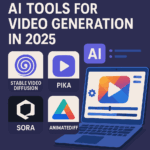






One thought on “Medusa Ransomware Attacks: FBI Issues Urgent Warning – Secure Your Gmail, Outlook, and VPN Accounts”